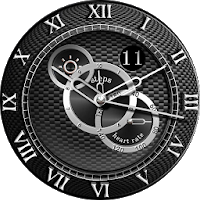
Speedy Knight watch
About this app:
----------------------------------------------------------------------------------------------------------------------------------------------
Free Watch face features:
speedy Knight
--------------------
- Time/Date
- Watch and phone battery info
- Weather info
- Step counter
- Heart rate
- color changer
- Animation
- Dim Mode
Supports and compatible with only the following Android Wear smartwatches:
• All Android Wear
• ASUS ZenWatch (1/2/3)
• Casio Smart Outdoor/Pro Trek
• Fossil Q Founder/Marshal/Wander
• Huawei Watch (1/2)
• LG G Watch
• LG G Watch R
• LG Watch Sport
• LG Watch Style
• LG Watch Urbane (1/2)
• Michael Kors Access
• Montblanc Summit
• Motorola 360 (1/2/womens/sport)
• New Balance RunIQ
• Nixon Mission
• Polar M600
• Samsung Gear Live
• Samsung Gear S2
• Samsung Gear S3
• Sony Smartwatch 3
• TAG Heuer Connected
• Ticwatch2
• Verizon Wear24
• ZTE Quartz
-----------------------------------------------------------------------
----------------------------------------------------------------------
Attention! This watch face is protected and is not intended for self-editing. Buying this watch face, you agree to the condition.
-----------------------------------------------------------------------
Installation Steps
--------------------------
1. Install on your phone Watchmaker Premium: http://goo.gl/FMxUfY !!!
3. Download the watch face from Google Play and Install it to your phone
4. This watch face will appear automatically on the tab "MY WATCHES" of Watchmaker Premium program
6. Set the watch face on your watch, by clicking on the green button "SET WATCH FACE"
7. Ready to go!
•Tap center to change color
•Tap at 4 to change option
•Tap at 8 to change dim type
•Tap at 6 to set sound every hour
Enjoy!...
Read more
App Video
App Information
| Version | Rating | APP Vote | Size |
|---|---|---|---|
| 1.0 | 0 | 0 | 1.9M |
| Requirement | Updated | Installs | Developer |
| 2.3 and up | October 12, 2017 | 10+ | Ram Mor |
| High Speed Download |  | ||
Related Apps
Recent APPS
apkjim.com © 2024 • DMCA Policy • Privacy Policy • Terms & Condition • Submit Apps 68