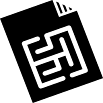
VRmazing 1.0 APK
Description of VRmazing 1.0 1.0:
Vrmazing lets you draw your own 3D maze with obstacles on a real piece of paper. After scanning the paper with your android phone you will be able to play it in real glorious 3D! If your phone is able to be used with Virtual Reality headsets you can even switch to the VR view to experience your game in VR!
Visit http://www.vrmazing.eu/colorcards and print the image on a piece of paper. Color the squares with the color indicated and draw your maze inside the big square. The goal of your game will be to get from start to finish in the shortest amount of time possible. You can draw lava as an obstacle and a hoverboard to cross this obstacle. The hoverboard only works for a limited time though!
When you are done drawing your game , you can use the app to scan it. Make sure your paper is within the indicated area and wait for the scan finish. Press play to experience it!
When playing you can press the screen to move forward. Press the VR logo in the bottom right to switch to VR mode ( only on supported devices ). Once in VR mode you can press the top left cross to go back to window mode. The top-right arrow can be pressed to go back to the main menu. Note that switching to VR mode must be done with the phone held upright. You can walk when inside VR mode by walking on the spot.
The Ideeenlab is a small company where teams of self employed professionals are working on ideas related to Virtual Reality, Augmented Reality and Internet of Things. VRmazing is the first app to be released to the world.
App Information
| Version | Rating | APP Vote | Size |
|---|---|---|---|
| 1.0 | 0 | 0 | - |
| Requirement | Updated | Installs | Developer |
| 4.4 and up | February 3, 2018 | 10+ | Ideeenlab |
| High Speed Download | |||
Related Apps
Recent APPS
apkjim.com © 2024 • DMCA Policy • Privacy Policy • Terms & Condition • Submit Apps 35















