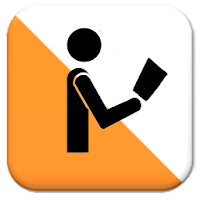
O'Route Orienteering 2.2
About this app:
O'Route helps you to analyze your orienteering race immediately using your smartphone!You can see exactly which way you took, where you had a high speed, how much longer you had to run on the path around the hill instead of taking the shortest way etc. You can immediately after the race show your friends which way you ran and compare leg times and choice of path.
You can also upload the result to Strava from the app!
The app will colour-code your track according to the cur rent speed and will show you leg times, leg lengths, pace and speed.
Just follow these simple steps:
1. Run the course and let the app capture your route with the built-in GPS. You can 'punch' at each control point or add punches after the race. The track is saved in the gpx fileformat. Or import a track created by your GPS watch. Tcx- and gpx-formats are supported.
2. Take a photo of the orienteering map with the smartphone camera. Or import an existing map on your phone or from WorldofO Leaderboards. Jpg, png, tif and gif formats are supported.
3. Adjust your track match the course on the map. Add, move and delete control points/punches to your track, if needed.
4. Now you can see your result on the map, in a table and as a profile diagram. You can select which information to show, such as leg time, track length, pace and heartrate (depending on device). You can also replay the race at different speeds. It is also possible to view and replay multiple tracks at the same time.
All you need is your smartphone and the app O'Route Orienteering, that is you do not need a computer to do the analysis of your orienteerng race....
Read more
App Information
| Version | Rating | APP Vote | App Id |
|---|---|---|---|
| 2.2 | 4.3 | 7 | se.hippsomapp.oroute |
| Requirement | Updated | Installs | Developer |
| 4.0.3 and up | August 7, 2019 | 100+ | HippsomApp |
| High Speed Download |  | ||
Related Apps
Recent APPS
apkjim.com © 2024 • DMCA Policy • Privacy Policy • Terms & Condition • Submit Apps 12