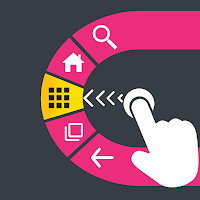
Sidebar, Edge Screen, Circle Launcher - Floatoo 3.0.50
About this app:
Floatoo SideBar, Add quick launch shortcuts of any App, Contact, Floating Widget, App in-built Shortcut, just like any other famous launcher, and access it all from anywhere with just a swipe. Material Design & Fuzzy searchIMPORTANT: Xiaomi/MIUI Devices has an additional restriction/Settings. Users have to allow the following permission.
Go to Device Settings -> Apps -> Floatoo SideBar -> Other Permissions -> find "Display pop-up windows while running in backgroun d" and enable it
â Floatoo SideBar (Edge Screen, Circle Launcher) is the only app drawer / app launcher with fuzzy search support
â Add Beautiful Floating Widgets & App Shortcuts
â Add contact shortcuts with direct-dial, direct email, direct WhatsApp, direct message action
â Create Folder/Group to manage quick launch shortcuts
â Battery Indicator on top of the screen
â Powerful fuzzy Search, even with misspell or missing characters
â Material Design
â Dark Mode with Custom Color Themes
â Backup and Restore Settings
Floatoo SideBar (Edge Screen, Circle Launcher) - A swiss knife for apps and contacts, an app drawer / app launcher / Edge Screen launcher / floating launcher / floating Widgets / gesture launcher / app finder / quick drawer / quick launcher/ contact drawer / contact dialer / contact finder
SIDEBAR GESTURES
â Swipe from side to center on Sidebar - Opens Circle Menu with Shortcuts
â Double-tap on Sidebar - hide Sidebar for 20 seconds
â Long press on Sidebar and Drag - reposition SideBar or option to disabling Sidebar
CIRCLE MENU GESTURES
â Long-press an item to change Circle Menu Shortcut
MY DRAWER GESTURES
â Long press on Grid items - Drag and drop to sort/rearrange
â Folder items also support long press, drag and drop
â Long press shows context menu command for the group and single item
â Swipe up on folder - Launch first item
â Swipe down on folder- Launch the second item
â Swipe right/left on the folder- Launch the third item
NEW BATTERY BAR [BONUS]
â Position on StatusBar - Above, Below, Behind
â Alignment - Left, Right, Center
â Display Style - Flat, Segments, Gradient
â Adjust Height and Background Transparency
â Segments and Colors for different Battery percentage are adjustable
Quick Action Shortcuts
â Back
â Home
â Recent Apps
â Frequent Apps
â Call Logs
â Notification Drawer
â Quick Settings
â Power Menu
â Last App
â Flash Light
â ScreenShot
â Dailer
It works with all famous launchers
Nova Launcher, Apex Launcher, Go Launcher, Touchwiz launcher, Google Now Launcher, Smart Launcher, KitKat Launcher, CM launcher, Solo Launcher, Lollipop Launcher, etc
NOTE: Floatoo SideBar is not a home launcher replacement
Have any feature request?
Report an Issue/Bug?
please share it on GitHub
https://github.com/paavu/floatoo/issues...
Read more
App Information
| Version | Rating | APP Vote | App Id |
|---|---|---|---|
| 3.0.50 | 4.2 | 450 | com.paavu.drawerapp |
| Requirement | Updated | Installs | Developer |
| 8.0 and up | February 5, 2021 | 100,000+ | Paavu Technologies |
| High Speed Download |  | ||
Related Apps
Recent APPS
apkjim.com © 2025 • DMCA Policy • Privacy Policy • Terms & Condition • Submit Apps 12